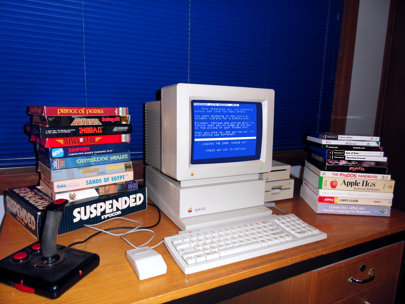The original Apple II version of Leadlight can be played on real Apple II hardware or by using an Apple II emulator on your computer:
Using a real Apple II
Leadlight uses ProDOS 8 2.0.3 and so requires an Apple II model with a 65C02 CPU as a minimum. In general, this means you’ll need an enhanced Apple IIe, an Apple IIc or an Apple IIGS. It won’t run on a straight Apple II or II+.
You will also need TWO 5.25-inch floppy drives OR one 3.5-inch floppy drive OR a ProDOS-formatted hard drive.
Click here to download the Apple II emulation bundle to your computer: This zip file contains the disk images, Player Guide PDF and hints.
Unzip the bundle and consult the Player Guide for instructions about which disks to put in which drives, or how to install the game to a hard drive. Be sure to read the Leadlight Player Guide for instructions. You’re unlikely to get the most out of the game, let alone survive, without it. Check the hint sheet when and if you need hints.
The only other issue is how to physically copy the Leadlight disk images from the bundle back to real floppy disks in the first place. There are many ways to do this and the full breadth of the topic is beyond the scope of this website, but I can suggest one well known method: Use ADTPro. This free software, available for many platforms, lets you copy Apple II disk images from a modern desktop computer onto real floppies in the drives of an Apple II computer – and the other way around – if you first connect the two computers with the appropriate cable(s).
Using an Apple II emulator...
Do you happen to have your own Apple II emulator of choice set up and ready to go?
If you're a grizzled Apple II-emulating veteran, all you'll need is the Apple II emulation bundle (download link). This zip file contains the disk images, Player Guide PDF and hints. Be sure to read the Leadlight Player Guide for instructions, starting with which disks to put in which drives You’re unlikely to get the most out of the game, let alone survive, without the guide. Check the hint sheet when and if you need hints.
Otherwise, are you using a PC?
The easiest way to play on PC is to download the ACTIVEGS EMULATION KIT FOR PC. Unzip it to your desktop, double-click the ActiveGS app and a virtual Apple IIGS will appear and boot straight into Leadlight. It's that simple. The kit contains the ActiveGS application, 3.5-inch Leadlight disk image, Leadlight Player Guide PDF and the hint sheet. Be sure to read the Leadlight Player Guide for instructions. You’re unlikely to get the most out of the game, let alone survive, without it. Check the hint sheet when and if you need hints.
Or are you using a Mac running OS 10.14 (Mojave) or earlier?
If you're on OS 10.14 (Mojave) or earlier, you can download the ACTIVEGS EMULATION KIT FOR MAC. Unzip it to your desktop (you might have to right-click the downloaded file, choose OPEN and say YES to a security question to make this happen) then double-click the ActiveGS app in the folder. A virtual Apple IIGS will appear and boot straight into Leadlight. The kit contains the ActiveGS application, 3.5-inch Leadlight disk image, Leadlight Player Guide PDF and the hint sheet. Be sure to read the Leadlight Player Guide for instructions. You’re unlikely to get the most out of the game, let alone survive, without it. Check the hint sheet when and if you need hints.
Or are you using a Mac running OS 10.15 (Catalina) or later?
The ActiveGS emulator is a 32-bit app, so it no longer works from OS 10.15 (Catalina) and onwards. You'll need to find a different Apple II emulator. There are a variety available you can Google up and download yourself if you're comfortable with setting up emulators, but for simplicity's sake and for everyone else, I'll just recommend one: Virtual II (homepage link). It's commercial and it's also the best emulator of 8-bit Apple II models.
Once you've got Virtual II or your other emulator of choice set up, click here to download the Apple II emulation bundle to your computer. This zip file contains the disk images, Player Guide PDF and hints. Be sure to read the Leadlight Player Guide for instructions, starting with which disks to put in which drives You’re unlikely to get the most out of the game, let alone survive, without the guide. Check the hint sheet when and if you need hints.